Springboot入门、配置文件介绍
本文共 2626 字,大约阅读时间需要 8 分钟。
Springboot入门
SpringBoot是什么?
Spring Boot它本身并不提供Spring框架的核心特性以及扩展功能,只是用于快速、敏捷地开发新一代基于Spring框架的应用程序。也就是说,它并不是用来替代Spring的解决方案,而是和Spring框架紧密结合用于提升Spring开发者体验的工具。 同时它集成了大量常用的第三方库配置(例如Jackson, JDBC, Mongo, Redis, Mail等等),Spring Boot应用中这些第三方库几乎可以零配置的开箱即用(out-of-the-box),大部分的Spring Boot应用都只需要非常少量的配置代码,开发者能够更加专注于业务逻辑 注1:敏捷式开发 注2:spring boot其实不是什么新的框架,它默认配置了很多框架的使用方式,就像maven整合了所有的jar包,spring boot整合了所有的框架使用Idea配置SpringBoot项目

 注意步骤二不能出现大写字母
注意步骤二不能出现大写字母 
 注意第一次创建springboot比较缓慢
注意第一次创建springboot比较缓慢 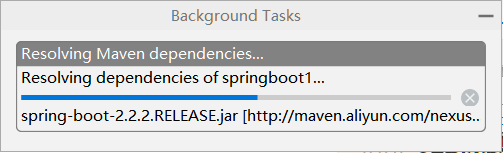 目录结构介绍
目录结构介绍  java源文件夹中的Springboot01Application.java是整个项目的启动类 static:存放的是静态资源的文件 templetes:存放的项目所需的页面 application.properties里面存放的是项目的全局配置信息 test:测试类 项目启动成功访问界面如下
java源文件夹中的Springboot01Application.java是整个项目的启动类 static:存放的是静态资源的文件 templetes:存放的项目所需的页面 application.properties里面存放的是项目的全局配置信息 test:测试类 项目启动成功访问界面如下 

测试案例代码
package com.zxp.springboot1.controller;import org.springframework.web.bind.annotation.RequestMapping;import org.springframework.web.bind.annotation.RestController;import java.util.HashMap;import java.util.Map;/** * @author笑笑 * @site www.xiaoxiao.com * @company * @create 2019-11-30 16:29 */@RestController@RequestMapping("/hello")public class HelloController { @RequestMapping("/say1") public String say1(){ return "hello springboot 你大爷"; } @RequestMapping("/say2") public Map say2(){ Map map = new HashMap(); map.put("code",1); map.put("msg","jspn处理成功!!!"); return map; }} 测试say1
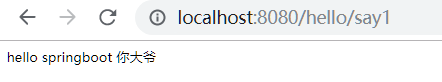 测试say2
测试say2 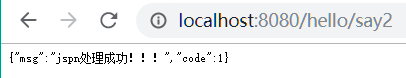
Springboot配置文件
内置属性
在application.properties中配置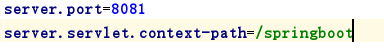 注意:实际项目开发的时候Port=80,Context-path=/,以下配置只为讲解相关知识点 代码
注意:实际项目开发的时候Port=80,Context-path=/,以下配置只为讲解相关知识点 代码 @RequestMapping("/say3") public String say3(){ return "hello springboot"; } 浏览器访问结果
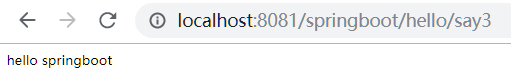
自定义属性
在application.properties中配置自定义属性如何在页面得到方式一
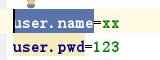
@Value("${user.name}") private String name; @Value("${user.pwd}") private String pwd; @RequestMapping("/say4") public Map say4(){ Map map = new HashMap(); map.put("name",name); map.put("pwd",pwd); return map; } 浏览器访问结果
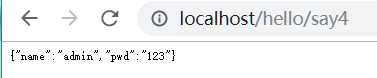 属性封装类 定义属性封装类 方式二
属性封装类 定义属性封装类 方式二 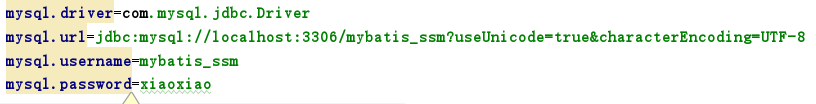
package com.zxp.springboot1.entity;import lombok.Data;import org.springframework.boot.context.properties.ConfigurationProperties;import org.springframework.stereotype.Component;/** * @author笑笑 * @site www.xiaoxiao.com * @company * @create 2019-12-26 20:28 */@Component//标识为spring管理的主键@ConfigurationProperties(prefix = "mysql")//标识为属性封装类@Data//加上这个注解相当于set/get/tostringpublic class MysqlEntity { private String driver; private String url; private String username; private String password;} 点击右上角,添加pom依赖,解决报红问题
org.springframework.boot spring-boot-configuration-processor true
添加controler层的Java代码进行测试
@Resource private MysqlEntity mysqlEntity; @RequestMapping("/say5") public MysqlEntity say5(){ return mysqlEntity; } 浏览器访问结果
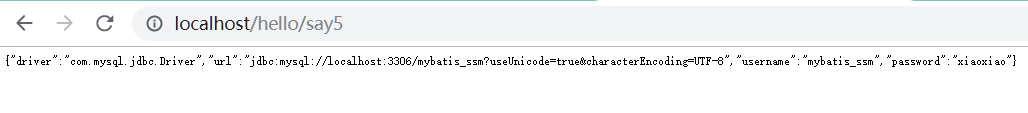
转载地址:http://aurzi.baihongyu.com/
你可能感兴趣的文章
linux数据库导出结果集且比对 && grep -v ---无法过滤的问题
查看>>
shell函数与自带变量
查看>>
linux下shell获取不到PID
查看>>
sort详解
查看>>
linux,shell中if else if的写法,if elif
查看>>
shell中单引号、双引号、反引号的区别
查看>>
shell脚本死循环方法
查看>>
shell中$*和$@的区别
查看>>
log4cxx 的编译安装过程和使用
查看>>
简单邮件系统程序
查看>>
STL里的multimap使用详解
查看>>
STL 库其中的 std::string用法总结
查看>>
模态对话框的销毁过程与非模态对话的几种销毁方法
查看>>
C++实现http下载 && 24点计算编码风格
查看>>
memcached了解使用和常用命令详解
查看>>
GDB调试各功能总结
查看>>
"undefined reference to" 多种可能出现的问题解决方法
查看>>
类结构定义
查看>>
Windows下关于多线程类 CSemaphore,CMutex,CCriticalSection,CEvent,信号量CSemaphore的使用介绍
查看>>
图像处理基本算法(汇总)以及实现
查看>>